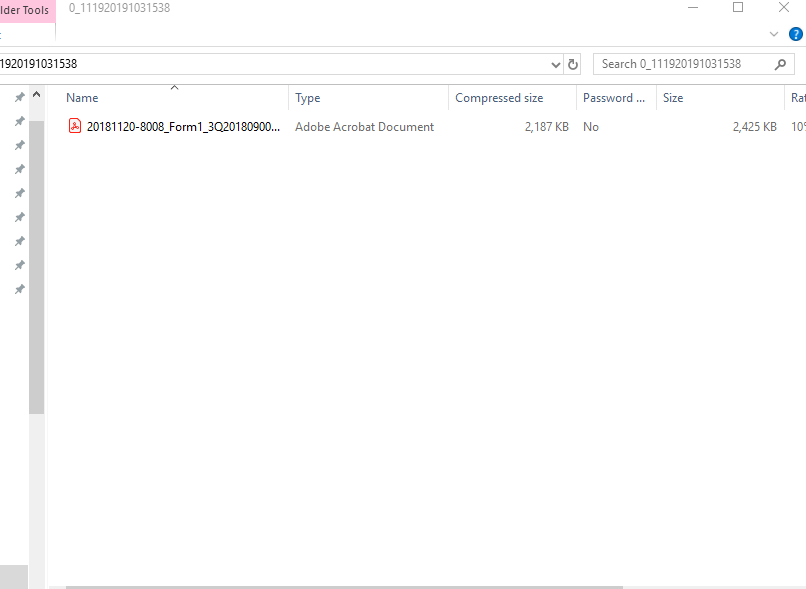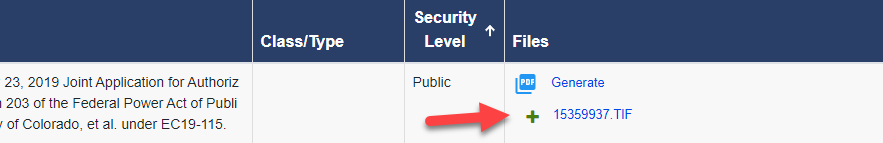
Single or multiple files can be zipped from the search results.
1. Click on the plus next to the file in the search results screen to zip that file.
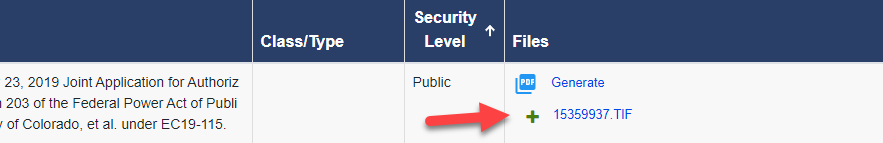
2. The Zip all Files folder will increment every time the plus sign is selected.
3. Click the Zip folder to display the files that are ready to be zipped.
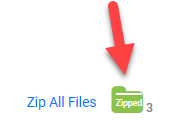
4. The Zip file window displays.
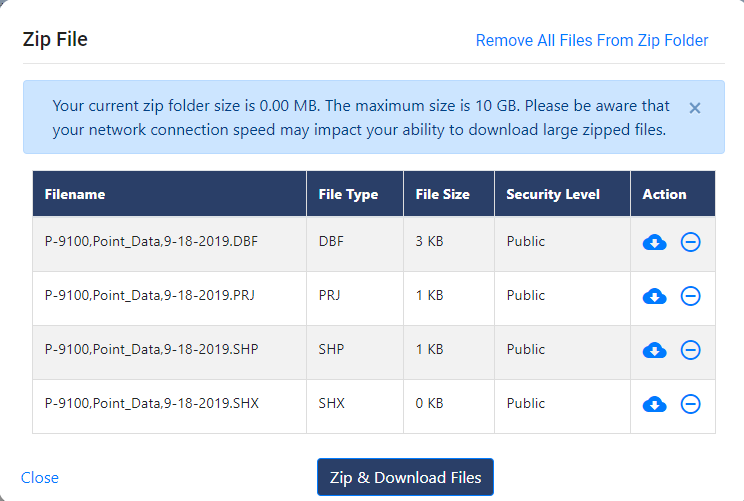
5. Click the Zip & Download Files button to download the files to your desktop. The files will display as a zip folder in the bottom of your screen.
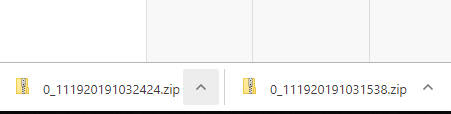
6. Click on the folder to view and open the file or save it on your computer.