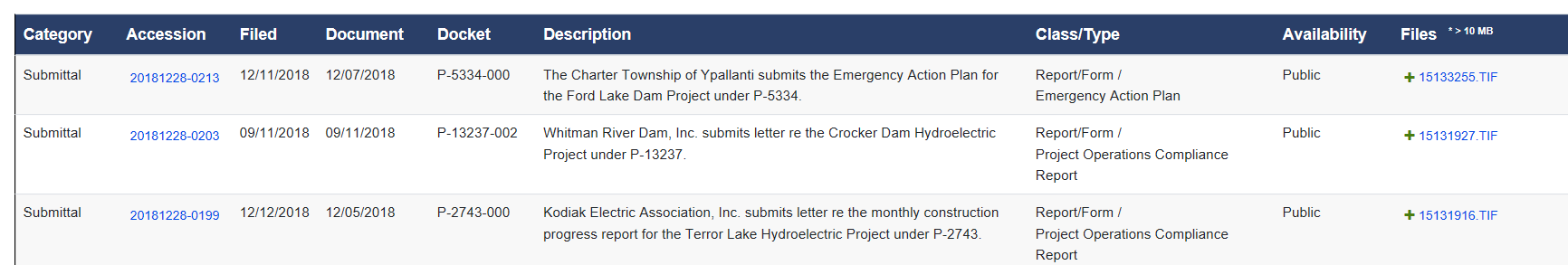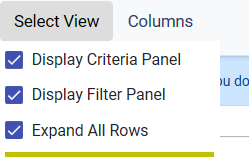
1. Click the select View menu located on the top of the search results screen to select options for viewing the search results. Each box modifies the search results for that selection.
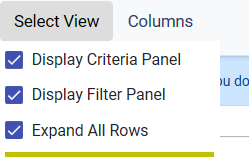
Display Criteria Panel
This displays the parameters that were entered to receive the search results.
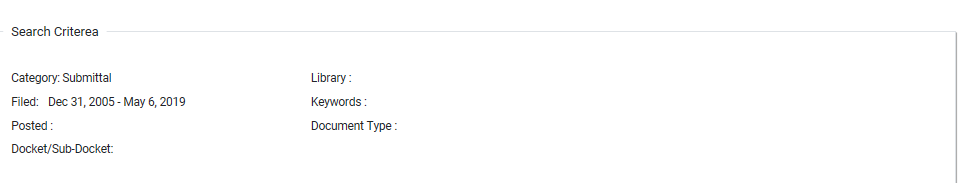
Display Filter Panel
The filter results displays a box to futher filter parameters in your search results.
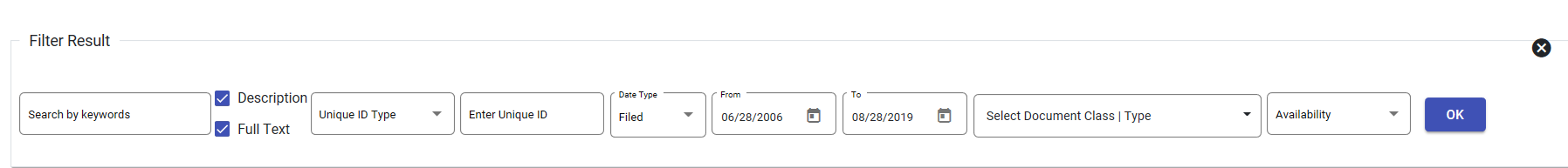
Expand all rows
This expands all of the rows so that all information in each row is viewable.